There are many cool features within the Coras environment. For example, our managers are keen on the ability to see across the organization, understand the status of different groups, and make quick decisions. That’s beneficial for management, but there are also nice options for those of us in the trenches who are trying to get work done.
As I’m writing blogs, I thought it would be useful to be able to track blog ideas. There’s nothing worse to me than being unable to come up with a topic, so I’ll brainstorm and then “bank” my thoughts for future articles. One of the useful abilities of Coras is being able to quickly enter and track items such as projects, tasks, or, in my case, blog ideas.
In the image below, I timed how long it would take for me to create four new blog ideas within Coras.
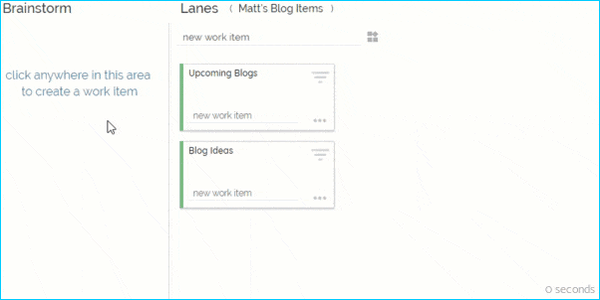
Using the Coras Brainstorm panel, I was able to enter four new ideas and assign them to a larger set of work items in about 40 seconds. The time includes the correction of typos as I went along, so this could have been completed in under a half minute if I was a better speller. I clicked once in the Brainstorm panel to start the first item, then didn’t use my mouse again until it was time to move the ideas into the appropriate bucket.
Most other systems I’ve worked with required that I open a new window, complete fields, and then click a button to save. The Coras Brainstorm panel does away with all of that and makes it simple to quickly enter items. Of course, for those who need it, the items can be opened to complete additional details.
In my case, I just needed a straightforward way of tracking my ideas while allowing my co-workers to know what I’m working on. It took less than a minute and everyone was on the same page. That’s powerful and lets me get my job done quickly.